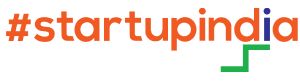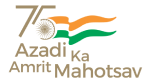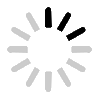Startup India Learning Program
- 4 Weeks
- Online
- Free
About this Program
Startup India Learning Program is a free online Entrepreneurship program by Startup India, a GOI initiative. Invest India in collaboration with UpGrad has developed this program. The aim is to help entrepreneurs get their ideas and ventures to the next level through structured learning. The program covers lessons on key areas of starting up by 40+ top founders of India in an extensive 4-Week Program.
Key Program Features
 |
Industry InsightsLearn about real-life successes and failures from top Indian entrepreneurs across domains |
 |
Certification
|
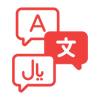 |
Language Option
|
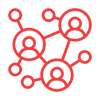 |
Networking & Mentoring
|
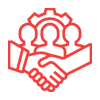 |
Business Plan
|
Program Syllabus
 |
IDEA VALIDATION
|
 |
FINANCE & LEGAL
|
 |
PITCHING & FUNDING
|
Learnings from India's top entrepreneurs
Concepts and frameworks from eminent faculty and industry participants

Ronnie Screwvala, Co-founder, UpGrad
"I started my entrepreneurial journey several years ago, when startup success stories were rare. Today, we are experiencing a somewhat special, even exceptional era in our country’s economic and business history. An entrepreneurial spirit, led by the success stories of Flipkart, Snapdeal and Zomato to name but a few, has been unleashed in this country like never before. To help kindle this entrepreneurial spirit we have tied up with Invest India for StartUp India initiative by GOI and have launched a free program in entrepreneurship called the StartUp India Learning Program."
To create an account for the program, please click on “English Program“ or “Hindi Program“ above and register yourself for the program by entering your details (Name, email id and phone number). Select a password and click on the “Sign Up” button to create an account.
In case you lose your password, click on the “Forgot Password” link. Provide your registered email address and click “Get OTP”. You will receive a one-time OTP at your registered email address with instructions on how to create a new password.
To use this platform, please ensure that you have a reliable internet connection with a minimum speed of 2 Mbps.
This platform works well on systems with Windows XP or higher installed. For MAC users, please ensure that you have OS X 10.9 or higher with latest updates. The platform requires a minimum screen size of 976px wide, but we recommend using 1024px or higher. Mobile browsers are not supported. However, If you wish to access the program on mobile, then please download the app from the Play Store .
No additional software needs to be installed on your device. Just login to your account and start learning. However, in order to get the full experience, you should use an updated version of Google Chrome.
Here a few things you can do:
- Refresh your browser
- Check your internet connection and its speed
- Quit your browser and reopen it
- Log out and log back in again
- Try using a different browser
Do not worry. Your progress is saved. As soon as connection is restored, you can resume from the point where you left off.
Yes. You can download the Startup India Learning Program App from the Play Store .